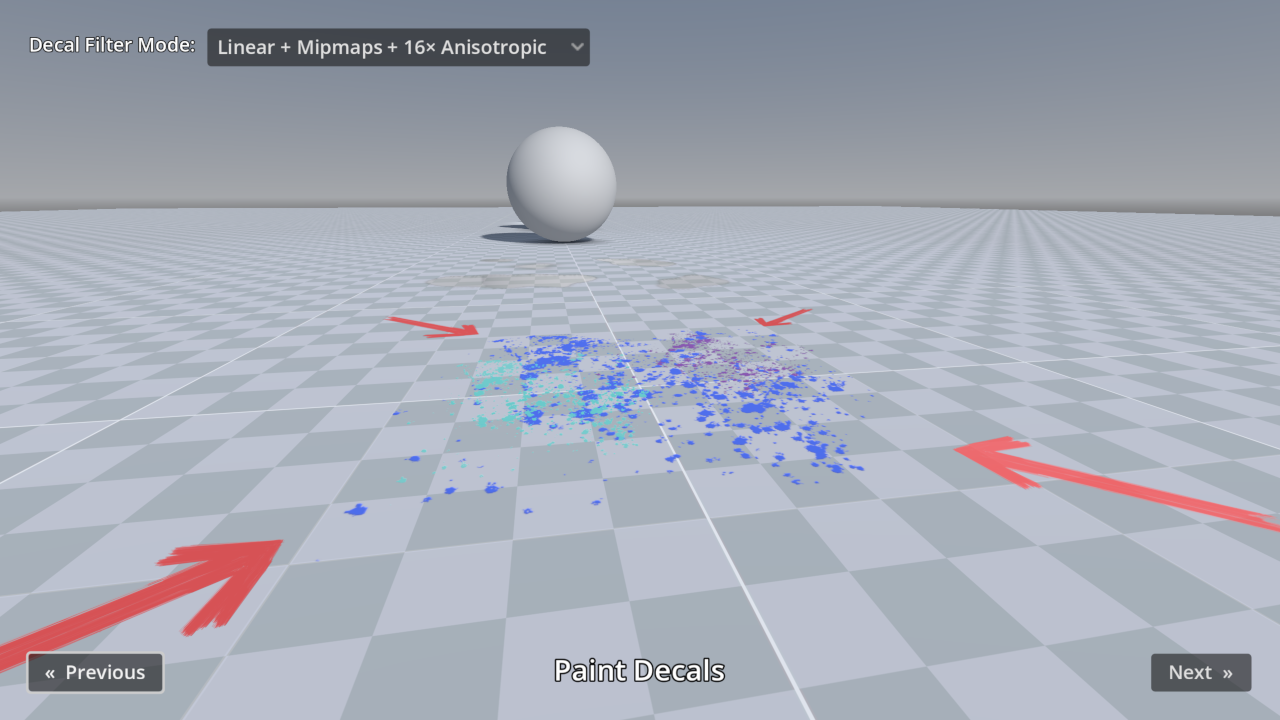|
|
9 月之前 | |
|---|---|---|
| .. | ||
| screenshots | 1 年之前 | |
| textures | 9 月之前 | |
| README.md | 1 年之前 | |
| decal.tscn | 1 年之前 | |
| default_env.tres | 1 年之前 | |
| icon.webp | 1 年之前 | |
| icon.webp.import | 1 年之前 | |
| project.godot | 9 月之前 | |
| test.tscn | 1 年之前 | |
| tester.gd | 1 年之前 | |
README.md
Decals
This demo includes many examples of Decal nodes in action, for the purpose of showcasing Godot's rendering capabilities.
The decal filter mode can be adjusted in the top-left corner:
- For games with a pixel art appearance, the Nearest filter mode can be used instead of Linear.
- Filter modes with Mipmaps prevent decals from looking grainy at a distance, at a small performance cost. When mipmaps are used without anisotropic filtering, decals will look blurry when viewed at oblique angles.
- Filter modes with Anisotropic don't look grainy at a distance and also avoid looking blurry when viewed at oblique angles. However, filter modes with Anisotropic have a greater performance cost than enabling Mipmaps alone.
Language: GDScript
Renderer: Vulkan Clustered