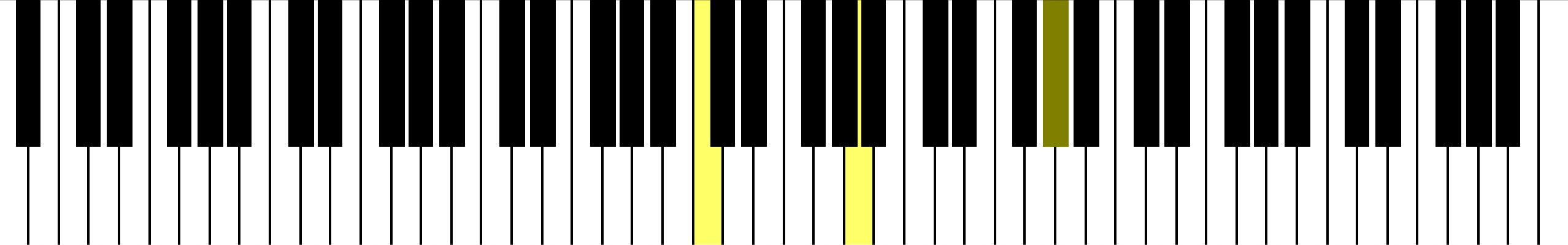|
|
hai 11 meses | |
|---|---|---|
| .. | ||
| piano_keys | hai 11 meses | |
| screenshots | %!s(int64=2) %!d(string=hai) anos | |
| README.md | %!s(int64=2) %!d(string=hai) anos | |
| icon.webp | hai 1 ano | |
| icon.webp.import | hai 1 ano | |
| piano.gd | %!s(int64=2) %!d(string=hai) anos | |
| piano.tscn | %!s(int64=2) %!d(string=hai) anos | |
| project.godot | hai 11 meses | |
README.md
MIDI Piano
This demo shows how to use InputEventMIDI by creating a piano that can be controlled by a MIDI device. This is known to work with a Yamaha MX88.
The piano can also be controlled by clicking on the keys, or by manually calling the activate and deactivate methods on each key.
Note that MIDI output is not yet supported in Godot, only input works.
Language: GDScript
Renderer: GLES 2
Check out this demo on the asset library: https://godotengine.org/asset-library/asset/1292