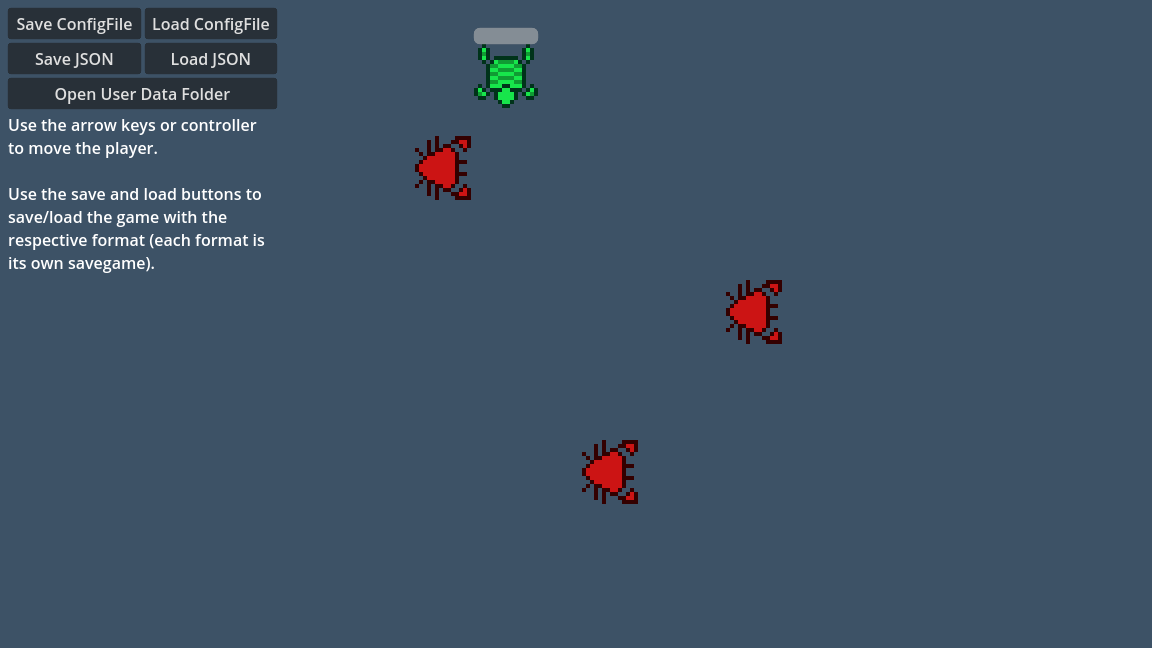|
|
hai 11 meses | |
|---|---|---|
| .. | ||
| screenshots | %!s(int64=2) %!d(string=hai) anos | |
| README.md | hai 1 ano | |
| default_env.tres | %!s(int64=2) %!d(string=hai) anos | |
| enemy.gd | %!s(int64=2) %!d(string=hai) anos | |
| enemy.tscn | %!s(int64=2) %!d(string=hai) anos | |
| enemy_crab.png | %!s(int64=2) %!d(string=hai) anos | |
| enemy_crab.png.import | hai 11 meses | |
| gui.gd | %!s(int64=2) %!d(string=hai) anos | |
| icon.webp | hai 1 ano | |
| icon.webp.import | hai 1 ano | |
| player.gd | %!s(int64=2) %!d(string=hai) anos | |
| project.godot | hai 11 meses | |
| save_load.tscn | %!s(int64=2) %!d(string=hai) anos | |
| save_load_config_file.gd | %!s(int64=2) %!d(string=hai) anos | |
| save_load_json.gd | hai 1 ano | |
| sea_turtle.png | %!s(int64=2) %!d(string=hai) anos | |
| sea_turtle.png.import | hai 11 meses | |
README.md
Saving and Loading (Serialization)
This demo showcases how to save a simple game with each serialization format supported by Godot:
- ConfigFile
- JSON
More formats may be added in the future.
For more information, see this documentation article: https://docs.godotengine.org/en/latest/tutorials/io/saving_games.html
See the Run-time File Saving and Loading demo for an example of loading various file types in an exported project without needing to import them.
Language: GDScript
Renderer: Mobile
Check out this demo on the asset library: https://godotengine.org/asset-library/asset/891