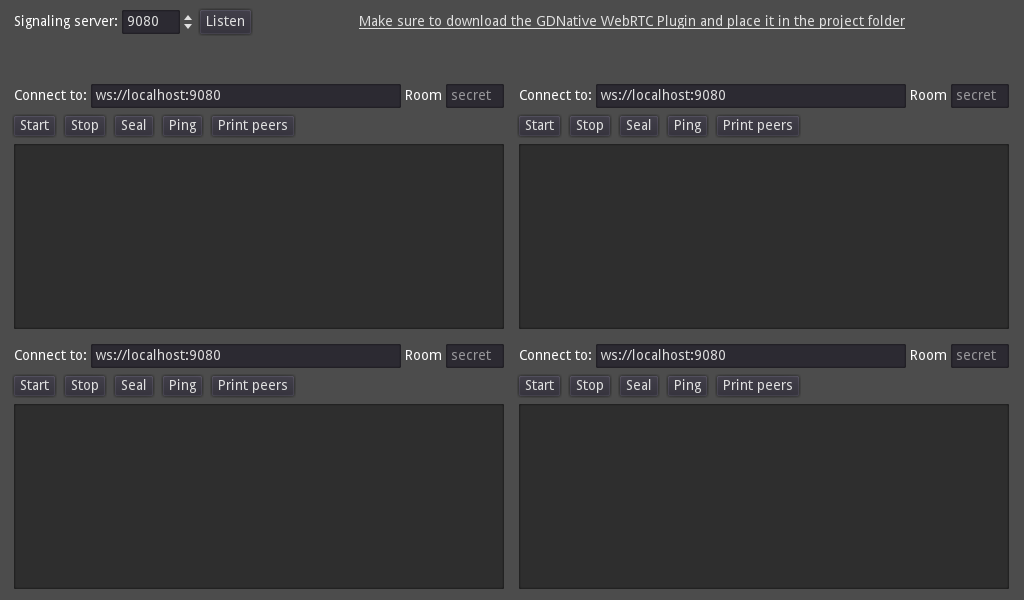|
|
11 months ago | |
|---|---|---|
| .. | ||
| client | 1 year ago | |
| demo | 11 months ago | |
| screenshots | 3 years ago | |
| server | 11 months ago | |
| server_node | 2 years ago | |
| .gitignore | 5 years ago | |
| README.md | 2 years ago | |
| project.godot | 11 months ago | |
README.md
A WebSocket signaling server/client for WebRTC.
This demo is devided in 4 parts:
- The
serverfolder contains the signaling server implementation written in GDScript (so it can be run by a game server running Godot) - The
server_nodefolder contains the signaling server implementation written in Node.js (if you don't plan to run a game server but only match-making). - The
clientpart contains the client implementation in GDScript.- Itself divided into raw protocol and
WebRTCMultiplayerhandling.
- Itself divided into raw protocol and
- The
democontains a small app that uses it.
NOTE: You must extract the latest version of the WebRTC GDNative plugin in the project folder to run from desktop.
Language: GDScript
Renderer: GLES 2
Check out this demo on the asset library: https://godotengine.org/asset-library/asset/537
Protocol
The protocol is JSON based, and uses messages in the form:
{
"id": "number",
"type": "number",
"data": "string",
}
With type being the message type, id being a connected peer or 0, and data being the message specific data.
Messages are the following:
0 = JOIN, must be sent by client immediately after connection to get a lobby assigned or join a known one (via thedatafield). This messages is also sent by server back to the client to notify the assigned lobby, or simply a successful join.1 = ID, sent by server to identify the client when it joins a room (theidfield will contain the be assigned ID).2 = PEER_CONNECT, sent by server to notify new peers in the same lobby (theidfield will contain the ID of the new peer).3 = PEER_DISCONNECT, sent by server to notify when a peer in the same lobby disconnects (theidfield will contain the ID of the disconnected peer).4 = OFFER, sent by the client when creating a WebRTC offer then relayed back by the server to the destination peer.5 = ANSWER, sent by the client when creating a WebRTC answer then relayed back by the server to the destination peer.6 = CANDIDATE, sent by the client when generating new WebRTC candidates then relayed back by the server to the destination peer.7 = SEAL, sent by client to seal the lobby (only the client that created it is allowed to seal a lobby), and then back by the server to notify success. When a lobby is sealed, no new client will be able to join, and the lobby will be destroyed (and clients disconnected) after 10 seconds.
For relayed messages (i.e. for OFFER, ANSWER, and CANDIDATE), the client will set the id field as the destination peer, then the server will replace it with the id of the sending peer, and send it to the proper destination.